- Smarter with AI
- Posts
- FriTorial#41: Create a Personal Landing Page from Your LinkedIn Profile
FriTorial#41: Create a Personal Landing Page from Your LinkedIn Profile
Explore Gemini's storybook Creation, open-source API testing, and AI-driven recruiting

Welcome to the FriTorial
Today in FriTorial🔥
Grow your technical skills with hands-on learning
Create a Personal Landing Page from Your LinkedIn Profile
Open-Source API Testing with Smart Automation
Gemini Launches AI Storybook Creator for Kids
The Smartest AI Library on the Internet
Smart AI Talent Sourcing & Outreach
Trending AI Tools
Real or AI
Grow your technical skills with hands-on learning
Looking to stand out in a competitive job market? Codecademy can help you build in-demand technical skills and prepare for top industry certification tests from AWS, Microsoft, CompTIA, and more.
Smarter with AI readers can save 15% on a year of Codecademy Pro and get access to:
600+ interactive courses
Step-by-step career guidance
Industry certification prep
Try hands-on learning and get ready to unlock new career opportunities — just use code SKILLUP15 at checkout for 15% off.
Create a Personal Landing Page from Your LinkedIn Profile
Step 1: Download Your LinkedIn Profile as a PDF
Go to LinkedIn and log into your account.
Click on "Me" > View Profile
Click the ‘More’ button (next to the "Add profile section" button)
Select "Save to PDF" – this downloads your full profile as a PDF.

Step 2: Log in to Gamma
Visit Gamma and log in to your account.
Click on "Create New" to start a new project.

Step 3: Upload Your LinkedIn Profile
Choose the "Upload a File" option when prompted.
Upload the PDF you downloaded from LinkedIn.
After upload, choose "Webpage" as your format for presentation.

Step-04: Customize Your Page
Edit the content to fit your tone and goals.
Choose a Gamma theme to personalize your landing page’s look and feel.

Step-05: Results
Your personal landing page is ready!
Tweak any section as needed.
When you're happy, publish and share it with your audience.

Open-Source API Testing with Smart Automation
Sparrow – Lightweight, AI-Driven API Testing Platform for Natural‑Language Requests, Test Flows & Self‑Hosting – Fast, Collaborative, Developer‑Friendly!
Sparrow is a lightweight, open-source AI REST API testing tool that simplifies debugging, automating, and collaborating on APIs.
Best Features:
Instant API Testing: Start testing in seconds with blazing-fast performance and a clean, resource-efficient interface.
AI Debug Assistant: Tap “Help Me Debug” for natural‑language explanations, one-click fixes, mock response generation, and shared cURL commands.
Automated Test Flows: Create multi-step workflows for testing multiple APIs in sequence, using dynamic expressions and conditional logic.
Real-Time Collaboration & Self-Hosting: Work with your team in real-time via hubs and workspaces—or deploy Sparrow securely on your own infrastructure for enterprise-grade control.
Gemini Launches AI Storybook Creator for Kids
Google just launched a killer new product for kids (and their parents!)
You can now ask Gemini to "create a storybook" from a prompt - and even add photos and drawings.
It generates a beautiful, interactive story, which Gemini can read aloud 🤯
— Olivia Moore (@omooretweets)
7:35 PM • Aug 6, 2025
The Smartest AI Library on the Internet🎉
Explore a world of 2789+ AI Resources from 97+ AI creators on LinkedIn, packed with actionable tutorials and diverse prompts!
Smart AI Talent Sourcing & Outreach
Tapflow – AI-Driven Talent Sourcer That Transforms Job Descriptions into Ranked Candidates and Automated Outreach – Fast, Smart, Efficient!
Tapflow is an AI-powered talent sourcing platform crafted for small to mid-sized agencies, designed to help recruiters discover and engage top candidates swiftly and efficiently.
Best Features:
Instant Persona Creation: Paste a job description—Tapflow generates an ideal candidate profile in seconds.
Smart Candidate Sourcing: Skip Boolean searches—AI automatically scans LinkedIn and beyond for matching profiles.
Ranked Matches: Every candidate is scored and ranked, helping you focus on the best fits first.
Personalized Outreach: Auto-send tailored emails directly from the platform to convert the best candidates.
Trending AI Tools
Mocha is an AI‑driven no‑code app builder that transforms your ideas into live, full‑stack web apps in minutes
Kombai converts Figma designs and screenshots into clean React or HTML/CSS code with previews and error fixes.
DeckSpeed is an AI‑driven presentation assistant that generates personalized, template‑free slide decks through simple conversation and instant visual feedback.
Seedance: An AI‑driven video generator that crafts short, cinematic-quality clips from text or images, including dynamic camera moves and multi-shot storytelling.
Pagey is a no‑code tool to create and publish personal portfolios or resume websites with AI‑assisted content.
Real or AI?

Is this image Real or AI-Generated? |
Real or AI Result

Congrats to 54.24% of you guessed it right!
It was a Real image! It was a Hard guess. 😁
Reader’s Opinions

In the age of AI, the skill to recognize AI images is a must.
Feedback
We’d love to hear from you!How did you feel about today's FriTorial? Your feedback helps us improve and deliver the best possible content. |
Know someone who may be interested?
And that's a wrap on today's FriTorial!



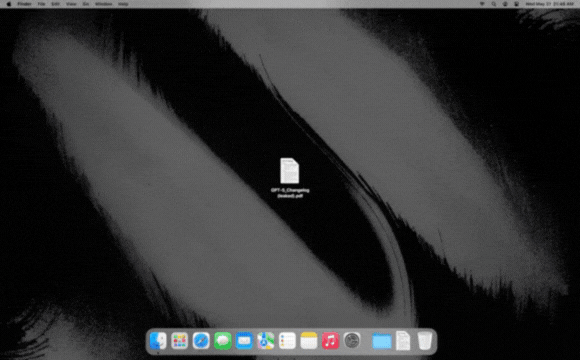
Reply